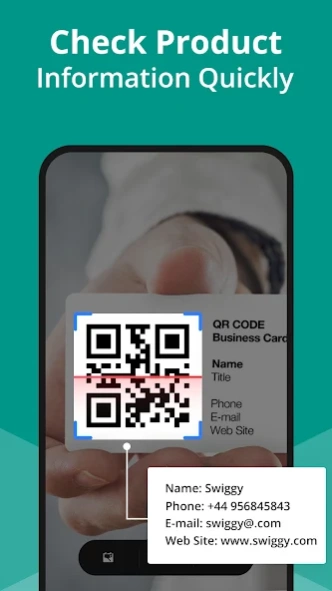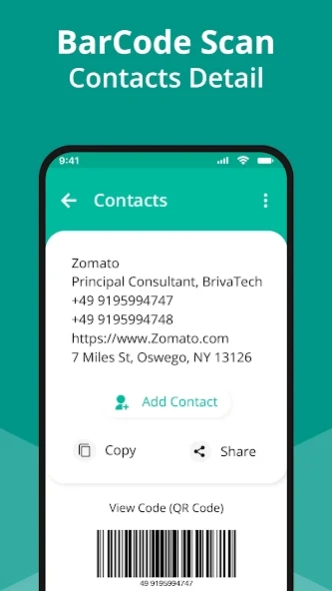QR Code Scanner App: QR reader 1.2.0
Free Version
Publisher Description
QR Code Scanner App: QR reader - QR code scanner and QR Reader app to scan barcode easily
The QR barcode scanner app is the most powerful tool that helps you to scan QR code easily. QR Code Scanner is the best app to scan barcode & read QR code on product. This QR Scanner app uses your mobile camera to scan and recognize all types of code. This QR reader also provides the functionality of the QR code generator which creates QR code without any cost. Fast QR Code Scanner for android is a free app that lets you read a barcode and scan QR code freely and you can share them with your friends. A free Barcode scanner app can save QR codes in history. Just scan any QR code and check the price and detail of the product with this QR Code Scanner and price teller app. This is the best QR code reader for android that supports all types of barcode & QR code formats such as UPC, ISBN, and many more.
Do you want to find information about different products? Then just download this QR Code Scanner App - Barcode Scanner & QR reader, and scan barcode for detailed data of the product. This QR code scanning app scans all barcodes, and it’s very easy to use. Barcode reader app quickly scans codes and save all coded information on your android mobile. Install this app and turn your mobile into a portable QR Reader & QR Barcode scanner. The free QR code scanner is the best QR code reader in the play store.
QR Code Scanner & Barcode Scanner
Do you want to create your own custom QR code and barcode? Then download this QR Code Scanner app because our QR code reader allows you to generate QR code and barcode. With this fast QR code generator app you can create a personalized barcode of different things like websites QR code, text, contact, cellphone, email, SMS, product code, and many more. With this barcode generator & QR barcode scanner app, you can also generate a Wi-Fi QR code using the 'Create QR Code' option.
Features of QR Code Scanner App - Barcode Scanner & QR reader
🔰 QR Code Scanner has a simple and user attractive user interface.
🔰 QR scanner app is free to download and easy to use.
🔰 This free Barcode scanner app scan QR code easily.
🔰 Auto-detect scanning of any QR code.
🔰 Support scan barcodes from gallery.
🔰 Scan and share with your friends.
🔰 QR Code Scanner app provides price scanner.
🔰 Zoom in and zoom out.
🔰 Create QR code of WIFI.
🔰 Saved scan history.
🔰 No internet required for QR scanner.
🔰 Different styles of QR codes.
🔰 Free Barcode reader app prove flashlight for scans in low visibility.
How to use FREE Barcode scanner
1. Open the QR code scanner.
2. Point the mobile camera to the barcode or QR code.
3. Now QR barcode scanner will auto-detect, scan and decode the code.
4. Get perfect results related to the QR Barcode scanner.
How to create QR code using QR Code Scanner
1. Open QR barcode Scanner.
2. Now tap Create QR.
3. Now select the option which you want to create QR code.
4. Enter the required data.
5. Now just tap to Create button.
6. Your own QR code & Barcode is ready.
Searching for a free and fast QR Code Scanner & QR barcode scanner that supports all type code formats? Our QR & Barcode Scanner - QR Code Reader, QR Scanner is a perfect app for you. This QR scanner price teller app also creates your own QR code with the help of QR code generator functionality. Download this best QR Code Scanner App - Barcode Scanner & QR reader App and get all information about your product.
About QR Code Scanner App: QR reader
QR Code Scanner App: QR reader is a free app for Android published in the PIMS & Calendars list of apps, part of Business.
The company that develops QR Code Scanner App: QR reader is Office Tools.. The latest version released by its developer is 1.2.0.
To install QR Code Scanner App: QR reader on your Android device, just click the green Continue To App button above to start the installation process. The app is listed on our website since 2024-01-16 and was downloaded 1 times. We have already checked if the download link is safe, however for your own protection we recommend that you scan the downloaded app with your antivirus. Your antivirus may detect the QR Code Scanner App: QR reader as malware as malware if the download link to com.qrscanner.qrcodescanner.barcodereader.barcodescanner is broken.
How to install QR Code Scanner App: QR reader on your Android device:
- Click on the Continue To App button on our website. This will redirect you to Google Play.
- Once the QR Code Scanner App: QR reader is shown in the Google Play listing of your Android device, you can start its download and installation. Tap on the Install button located below the search bar and to the right of the app icon.
- A pop-up window with the permissions required by QR Code Scanner App: QR reader will be shown. Click on Accept to continue the process.
- QR Code Scanner App: QR reader will be downloaded onto your device, displaying a progress. Once the download completes, the installation will start and you'll get a notification after the installation is finished.